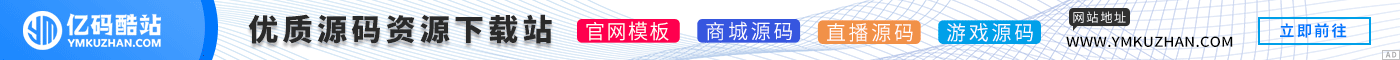本站所搜集的资源均来源于网络,仅供学习研究代码使用,请勿商用
本站所有资源均免费下载无需付费。
登录账号后访问“个人中心”点击“我的余额”在右上角签到后即可免费下载
其资源在源站什么样下载就是什么样,并非本站制作发布,代码是否完整、是否有教程及使用说明需自行判断,本站不保证其资源可用。
本站所有资源均免费下载无需付费。
登录账号后访问“个人中心”点击“我的余额”在右上角签到后即可免费下载
其资源在源站什么样下载就是什么样,并非本站制作发布,代码是否完整、是否有教程及使用说明需自行判断,本站不保证其资源可用。
几年前,从一个地址获取经纬度曾经是一项相当复杂的任务,幸好现在使用 Google Maps API 变得非常简单!
其工作方式是调用 API:
http://maps.google.com/maps/api/geocode上面的地址会调用谷歌,它需要多一点才能完成它需要格式和地址,以及区域:
http://maps.google.com/maps/api/geocode/json?address=UK+Hull&sensor=false®ion=England需要指出的重要部分是 address=UK+HUll 该地址也需要一个地址,因为这是一个 Web URL,它不能有空格,而是使用 + 代替空格。
在浏览器中访问 URL 将得到以下 JSON 对象
{
"results" : [
{
"address_components" : [
{
"long_name" : "Hull",
"short_name" : "Hull",
"types" : [ "locality", "political" ]
},
{
"long_name" : "England",
"short_name" : "England",
"types" : [ "administrative_area_level_1", "political" ]
},
{
"long_name" : "United Kingdom",
"short_name" : "GB",
"types" : [ "country", "political" ]
}
],
"formatted_address" : "Hull, UK",
"geometry" : {
"bounds" : {
"northeast" : {
"lat" : 53.81325020,
"lng" : -0.24139640
},
"southwest" : {
"lat" : 53.71949550,
"lng" : -0.42257510
}
},
"location" : {
"lat" : 53.74567090,
"lng" : -0.33674130
},
"location_type" : "APPROXIMATE",
"viewport" : {
"northeast" : {
"lat" : 53.81325020,
"lng" : -0.24139640
},
"southwest" : {
"lat" : 53.71949550,
"lng" : -0.42257510
}
}
},
"types" : [ "locality", "political" ]
}
],
"status" : "OK"
}为了使这个有用,您不想将 URL 放在地址栏中,而是使用 PHP 来使用该地址并返回数据,有两种方法可以使用 curl 或 file_get_contents。
Curl
首先是 CURL,这是它提供更多控制的首选方式,它也比 file_get_contents 更快。
以下 $url 变量将用于两个示例
$url = "http://maps.google.com/maps/api/geocode/json?address=UK+Hull&sensor=false®ion=England";接下来启动 curl 并设置 curl 选项,第一个选项是要调用的 url,第二个选项告诉请求带回数据,其余指定端口和主机。
curl_exec 实际上运行 curl 请求。
$ch = curl_init();
curl_setopt($ch, CURLOPT_URL, $url);
curl_setopt($ch, CURLOPT_RETURNTRANSFER, 1);
curl_setopt($ch, CURLOPT_PROXYPORT, 3128);
curl_setopt($ch, CURLOPT_SSL_VERIFYHOST, 0);
curl_setopt($ch, CURLOPT_SSL_VERIFYPEER, 0);
$response = curl_exec($ch);
curl_close($ch);来自 curl 请求的数据从那里返回并存储在 $response 中,解码 json 对象。
$response = json_decode($response);要指定所需对象中的项目,请相应地在结果集中进行,在这种情况下,带回经度和纬度并将它们存储到变量中。
$lat = $response->results[0]->geometry->location->lat;
$long = $response->results[0]->geometry->location->lng;完整Curl代码
$url = "http://maps.google.com/maps/api/geocode/json?address=UK+Hull&sensor=false®ion=England";
$ch = curl_init();
curl_setopt($ch, CURLOPT_URL, $url);
curl_setopt($ch, CURLOPT_RETURNTRANSFER, 1);
curl_setopt($ch, CURLOPT_PROXYPORT, 3128);
curl_setopt($ch, CURLOPT_SSL_VERIFYHOST, 0);
curl_setopt($ch, CURLOPT_SSL_VERIFYPEER, 0);
$response = curl_exec($ch);
curl_close($ch);
$response = json_decode($response);
$lat = $response->results[0]->geometry->location->lat;
$long = $response->results[0]->geometry->location->lng;File_get_contents
这次不是发出 curl 请求,而是将 url 传递给 file_get_contents 函数,这将返回 json 对象,将其传递给 json_decode 函数,然后指定所需对象的部分。
$url = file_get_contents("http://maps.google.com/maps/api/geocode/json?address=UK+Hull&sensor=false®ion=UK");
$response = json_decode($url);
$lat = $response->results[0]->geometry->location->lat;
$long = $response->results[0]->geometry->location->lng;
声明:本站所有文章,如无特殊说明或标注,均为本站原创发布。任何个人或组织,在未征得本站同意时,禁止复制、盗用、采集、发布本站内容到任何网站、书籍等各类媒体平台。如若本站内容侵犯了原著者的合法权益,可联系我们进行处理。