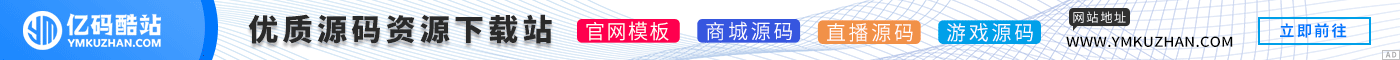本站所有资源均免费下载无需付费。
登录账号后访问“个人中心”点击“我的余额”在右上角签到后即可免费下载
其资源在源站什么样下载就是什么样,并非本站制作发布,代码是否完整、是否有教程及使用说明需自行判断,本站不保证其资源可用。
什么是终端别名?
终端别名是终端命令的快捷方式。例如,作为 Laravel 用户,我会经常输入 PHP artisan,因此我创建了 a 的别名,这样我就可以输入 route:list 来获取路由列表,而不必输入 PHP artisan route:list。
别名是更有效地使用终端执行常用命令的好方法。
如何设置终端别名
要创建别名,您需要 在使用 ZSH 时编辑.bash_profile或 .profile或事件.bash_aliases 或.zshrc
使用 bash 时,我将使用 .bash_profile。
使用 VIM 打开主目录中的 .bash_profile 如果该文件不存在,它将被创建。
vim ~/.bash_profile要创建别名,请使用关键字 alias 后跟别名 name=”” 然后在引号内放置要别名的命令。
例如,创建一个名为 ls 的别名,它将使用命令 ls -ls -a 列出垂直列表中的所有文件并显示隐藏文件。
alias ls="ls -ls -a"我的别名
以下是我在我的机器上使用的别名。
工具
在当前目录中打开 phpstorm 或 vscode,在文件夹中打开 VSCode 导航到该文件夹并输入 code 。在 VSCode 中打开根文件夹。
#tools
alias storm='open -a "/Users/dave/Applications/JetBrains Toolbox/PhpStorm.app" "`pwd`"'
alias code='open -a "/Applications/Visual Studio Code.app" "`pwd`"'运行测试
这些将运行pest或 PHPUnit,这取决于是否安装了pest。按 p 激活。
要为特定测试运行过滤器,请使用别名 pf 后跟方法或文件名。
# Run tests
function p() {
if [ -f vendor/bin/pest ]; then
vendor/bin/pest "$@"
else
vendor/bin/phpunit "$@"
fi
}
function pf() {
if [ -f vendor/bin/pest ]; then
vendor/bin/pest --filter "$@"
else
vendor/bin/phpunit --filter "$@"
fi
}Laravel
alias a="php artisan"
alias t="clear && php artisan test"
alias tp="clear && php artisan test --parallel"
alias phpunit="vendor/bin/phpunit"
alias pest="vendor/bin/pestphp"Mac 显示/隐藏文件
# Show/hide hidden files in Finder
alias show="defaults write com.apple.finder AppleShowAllFiles -bool true && killall Finder"
alias hide="defaults write com.apple.finder AppleShowAllFiles -bool false && killall Finder"PHP版本切换
当 PHP 通过homebrew安装时, 使用这些别名在 PHP 8.1 和 7.4 之间切换
# PHP switcher
alias switch-php8="brew unlink php@7.4 && brew link --overwrite --force php@8.1"
alias switch-php74="brew unlink php && brew link --overwrite --force php@7.4"Laravel Valet
alias vs='valet secure'
alias tunnel='valet share -subdomain=dc -region=eu'编辑hosts文件
#host file
alias hostfile="sudo vi /etc/hosts"Composer
#composer
alias cu='composer update'
alias ci='composer install'
alias cda='composer dump-autoload -o'
alias cr='composer require'GIT
使用 gac 函数来 GIT 添加和提交文件 像 gac 一样使用它。提交所有未暂存的文件。或使用 gac a-file-that-changed 提交特定文件。
我为 git 设置别名以使用来自 GitHub的HUB
#git
function gac()
{
#usage gac . 'the message'
git add $1 && git commit -m "$2"
}
alias git=hub
alias g="hub"
alias gc="git checkout"
alias gm="git merge"
alias gl="git log --graph --pretty=format:'%Cred%h%Creset -%C(yellow)%d%Creset %s %Cgreen(%cr) %C(bold blue)<%an>%Creset' --abbrev-commit"
alias gs="git status"
alias gp="git push"
alias gpu="git pull"
alias gno="git reset --hard HEAD"
alias glog='git log --oneline --decorate --graph --all'IP 查询
# IP addresses
alias ip="curl https://diagnostic.opendns.com/myip ; echo"
alias localip="ifconfig -a | grep -o 'inet6\? \(addr:\)\?\s\?\(\(\([0-9]\+\.\)\{3\}[0-9]\+\)\|[a-fA-F0-9:]\+\)' | awk '{ sub(/inet6? (addr:)? ?/, \"\"); print }'"目录路径
使用别名为文件夹位置创建快捷方式
#directories
alias ls="ls -ls -a"
alias projects="cd ~/Dropbox\ \(dcblog\)/local/projects"
alias personal="cd ~/Dropbox\ \(dcblog\)/local/personal"SSH
#ssh
alias sshkey="cat ~/.ssh/id_rsa.pub"
alias sshconfig="vi ~/.ssh/config"
alias copykey='command cat ~/.ssh/id_rsa.public | pbcopy'完整的收藏
#tools
alias storm='open -a "/Users/dave/Applications/JetBrains Toolbox/PhpStorm.app" "`pwd`"'
alias code='open -a "/Applications/Visual Studio Code.app" "`pwd`"'
# Run tests
function p() {
if [ -f vendor/bin/pest ]; then
vendor/bin/pest "$@"
else
vendor/bin/phpunit "$@"
fi
}
function pf() {
if [ -f vendor/bin/pest ]; then
vendor/bin/pest --filter "$@"
else
vendor/bin/phpunit --filter "$@"
fi
}
#laravel
alias a="php artisan"
alias t="clear && php artisan test"
alias tp="clear && php artisan test --parallel"
alias phpunit="vendor/bin/phpunit"
alias pest="vendor/bin/pestphp"
# Show/hide hidden files in Finder
alias show="defaults write com.apple.finder AppleShowAllFiles -bool true && killall Finder"
alias hide="defaults write com.apple.finder AppleShowAllFiles -bool false && killall Finder"
# PHP switcher
alias switch-php8="brew unlink php@7.4 && brew link --overwrite --force php@8.1"
alias switch-php74="brew unlink php && brew link --overwrite --force php@7.4"
#valet
alias vs='valet secure'
alias tunnel='valet share -subdomain=dc -region=eu'
#host file
alias hostfile="sudo vi /etc/hosts"
#composer
alias cu='composer update'
alias ci='composer install'
alias cda='composer dump-autoload -o'
alias cr='composer require'
#git
function gac()
{
#usage gac . 'the message'
git add $1 && git commit -m "$2"
}
alias git=hub
alias g="hub"
alias gc="git checkout"
alias gm="git merge"
alias gl="git log --graph --pretty=format:'%Cred%h%Creset -%C(yellow)%d%Creset %s %Cgreen(%cr) %C(bold blue)<%an>%Creset' --abbrev-commit"
alias gs="git status"
alias gp="git push"
alias gpu="git pull"
alias gno="git reset --hard HEAD"
alias glog='git log --oneline --decorate --graph --all'
# IP addresses
alias ip="curl https://diagnostic.opendns.com/myip ; echo"
alias localip="ifconfig -a | grep -o 'inet6\? \(addr:\)\?\s\?\(\(\([0-9]\+\.\)\{3\}[0-9]\+\)\|[a-fA-F0-9:]\+\)' | awk '{ sub(/inet6? (addr:)? ?/, \"\"); print }'"
#directories
alias ls="ls -ls -a"
alias projects="cd ~/Dropbox\ \(dcblog\)/local/projects"
alias personal="cd ~/Dropbox\ \(dcblog\)/local/personal"
#ssh
alias sshkey="cat ~/.ssh/id_rsa.pub"
alias sshconfig="vi ~/.ssh/config"
alias copykey='command cat ~/.ssh/id_rsa.public | pbcopy'重新启动终端,然后键入您的快捷方式并按 Enter 键转到别名位置。
别名非常有用且易于设置。